Most of the current browsers provide an option for privacy mode
in which no traces of activity are stored on local computer.
Browser simply discards any history entries, cache or cookies.
in which no traces of activity are stored on local computer.
Browser simply discards any history entries, cache or cookies.
It can be a useful tool to access your accounts from a shared computer like cyber cafe or office.
If you make it a habit you don't have to fear the risks of
forgetting to sign out of your A/c on a public computer.
On the reverse it can also be used to sign in multiple accounts of same website
allowing more than one person to access their A/c in private windows.
Imagine you and your friend using same browser to access your respective facebook A/c simultaneously.
If you make it a habit you don't have to fear the risks of
forgetting to sign out of your A/c on a public computer.
On the reverse it can also be used to sign in multiple accounts of same website
allowing more than one person to access their A/c in private windows.
Imagine you and your friend using same browser to access your respective facebook A/c simultaneously.
I use either firefox or chrome (mostly) so I can't tell about other browsers.
Though both browsers provide quite identical approach to private browsing
there are some differences also which makes chrome a better candidate.
there are some differences also which makes chrome a better candidate.
The major drawback of private browsing in firefox is that you can't open it along a regular window.
You can only use one mode at a time but chrome allows you to open window in both modes simultaneously.
That means if you want to open any link in a new private window you can easily do so.
(right click>Open link in new incognito window).
You can only use one mode at a time but chrome allows you to open window in both modes simultaneously.
That means if you want to open any link in a new private window you can easily do so.
(right click>Open link in new incognito window).
The other critical difference is that by default firefox doesn't disable the extensions
installed on browser raising a question on the feature itself.
What is the use of private browsing if your extensions can leak your info to others ?
installed on browser raising a question on the feature itself.
What is the use of private browsing if your extensions can leak your info to others ?
In chrome extensions are disabled by default but you can enable them selectively
(from Options>tools>extensions)
(from Options>tools>extensions)

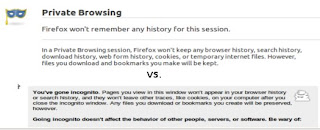
No comments:
Post a Comment